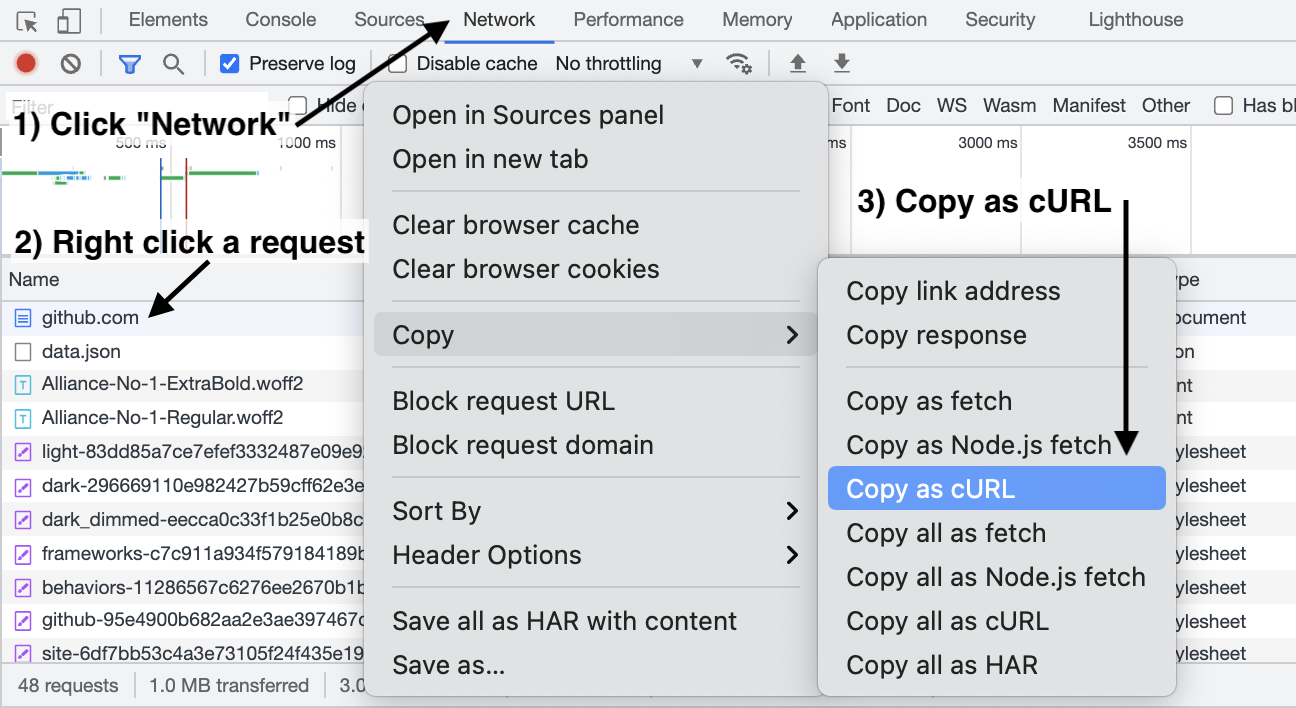从浏览器获取 curl 命令
- 打开 Chrome 开发者工具的网络面板 (Windows按F12,Mac按Command+Option+I)
- 在需要转换的网络请求上点击右键
- 选择"复制" → "复制 cURL 命令" (Windows系统选择"复制 cURL (bash)")
- 将复制的命令粘贴到上方的输入框中,即可自动转换
支持从 Chrome、Firefox、Safari 等主流浏览器获取 curl 命令
安全提示:curl 命令可能包含 cookies 等敏感信息,分享时请注意删除相关数据。
curl from Safari
- Open the Network tab in the Developer Tools
- Right click (or Ctrl-click or two-finger click) a request
- Click "Copy as cURL" in the dropdown menu
- Paste it in the curl command box above
This also works in Chrome and Firefox.
Warning: the copied command may contain cookies or other sensitive data. Be careful if you're sharing the command with other people, sending someone your cookie for a website is like sending them your password.
curl from Firefox
- Open the Network Monitor tab in the Developer Tools
- Right click (or Ctrl-click) a request
- Click "Copy" → "Copy as cURL"
- Paste it in the curl command box above
This also works in Chrome and Safari.
Warning: the copied command may contain cookies or other sensitive data. Be careful if you're sharing the command with other people, sending someone your cookie for a website is like sending them your password.